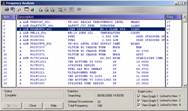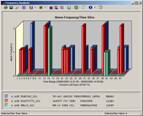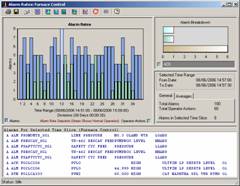Australian & New Zealand Distributors for:

IMAC
- Overview
- Sentinel
- Additional Modules
- Sentinel Lite
- Xpert
- Xpert for Excel
- Custodian
- Services
- Customers
- Review
CBM Services
- CBM Overview
- Services Provided
- Vibration Analysis
- Infrared Thermography
- Ultrasonic Detection
- Oil Analysis
Links
IMACIMAC Overview | IMAC Sentinel | IMAC Sentinel Additional Modules | IMAC Sentinel Lite | IMAC Xpert | IMAC Xpert for Excel | IMAC Custodian | IMAC Services | Customers | Review
IMAC Sentinal
|
Backup |
Frequency |
Network |
OPC |
|
 |
 |
 |
 |
 |
SMS Text |
SNMP |
Sound |
Postscript |
Digital |
 |
 |
 |
 |
 |
IMAC-124 |
For additional security or long term storage, IMAC Sentinel can automatically perform a backup every 24 hours. The new data received in every 24 hour period is encrypted and compressed to a backup media of your choice, this could be a network, optical or DVD-RAM drive.
The IMAC system remains online throughout the backup process, so data is still being logged and analysis can still be performed.
IMAC-125 |
It is often very difficult to see if the same alarms are turning on and off repeatedly. Frequency analysis helps you to analyse the alarms by displaying which have occurred most. It scans the stored alarms and events counting how many times each one has occurred. It forms a list with the most frequent at the top and the less frequent ones in order underneath. The results can be displayed as a graph or table.
The results of the analysis (below left) shows a table. At the top of the
table is the most frequently occurring alarm, the further down the list you
get the less frequent the alarms occur. Nuisance and chattering alarms would
always appear toward the top of the screen. The right hand screen shot shows
the graphs generated by the analysis.
Frequency Results |
Frequency Graphs |
|
|
Frequency Analysis is a very powerful tool which gives instant results
for optimising plant performance and reducing the number of nuisance alarms.
IMAC-125 |
Safety issues in particular have led many people to look very closely at
their alarms to try to prevent overloading operators during a plant disturbance.
One of the principal EEMUA guidelines suggests monitoring the rate at which
alarms are generated, both in a steady state and following a plant disturbance.
Their suggested targets are: Less than 1 alarm per 10 minutes during steady
plant operation and less than 10 alarms per 10 minutes following a plant disturbance.
IMAC Sentinel’s Alarm Rate function will enable you to asses how your
own plant performs. It will count ALL alarms over any time period, overlaying
operator actions with alarm rates to show operator workload.
Alarms Rates Configuration |
Alarm Rates Results |
|
|
The safety implications of alarm floods on operators cannot be over stressed.
Monitoring existing alarm rates allows targets to be set for reducing alarms.
Running this function regularly assesses how alarm reduction strategies
are performing.
Linking this module with the Email Module allows the Frequency and Alarm Rate results to be automatically generated and emailed daily, weekly or monthly to multiple recipients.
IMAC-123 |
The Email Module allows individual alarms, automated reports and on-demand analysis results to be sent via email to multiple recipients. Captured screen dump images can also be automatically emailed as JPEG or BMP attachments.
The Email Module is particularly useful when combined with the Frequency Analysis and Alarm Rates Module. Every day when the reports are generated by the analysis they are emailed direct to the personnel responsible.
Email is sent direct via SMTP. If your infrastructure does not permit this, Microsoft Outlook or Lotus Notes can also be used.
In addition to emailing reports it also allows IMAC Sentinel to send its own internally generated emails. For example, when the Sentinel Server is closed down, or when the backup media for the Automated Backup Module becomes full or unavailable.
IMAC-136 |
IMAC Sentinel accepts data from either TCP or UDP Ethernet ports. Simply configure the host system (e.g. Honeywell GUS) to print the alarms and events directly to the Ethernet port on the IMAC Sentinel workstation.
Alternatively, IMAC Sentinel can capture data directly from the LAN by creating multiple virtual network printers.
If the host DCS cannot print over a network then an alternative is to use a Serial Hub. These small boxes are connected to the LAN and can accept RS232, RS422 or RS485 inputs. This data is sent directly over the LAN into IMAC, so the IMAC workstation only needs to have a network card installed. Again this is a very simple way of reducing cable costs from remote stations to a central IMAC system.
IMAC-138 |
OPC is an industry standard created in collaboration with a number of automation hardware and software manufacturers. The OPC Module allows IMAC Sentinel to accept data directly from OPC enabled control systems. This means that IMAC Sentinel does not require the alarms and events to be printed from the control systems printer port.
The alarms and events received from the OPC Server will appear in the IMAC Sentinel Windows just like all the other alarms captured by the system.
IMAC Sentinel supports connection to multiple OPC Servers simultaneously.
IMAC-126 |
This module allows IMAC Sentinel to alert users to certain alarms and conditions via the telephone network.
When a message is logged, IMAC Sentinel can dial a telephone and leave a voice message or send an SMS text alert to a mobile telephone. The actual alarm text that trigged the alert can be passed as the text message, e.g. XA2242 AREA 4 Low Speed.
IMAC-120 |
Support for SNMP devices is achieved through this software module. It allows IMAC Sentinel to act as either an SNMP Manager (receiving trap information from SNMP Agents) or an SNMP Agent (sending IMAC traps to other SNMP Managers).
SNMP Manager Support
When in this mode IMAC listens on the network for SNMP trap data sent by
SNMP agents. When it receives a trap (a trap is a message generated by an
SNMP agent), IMAC Sentinel logs the information to the system just like
it would log any other message.
SNMP Agent Support
When in Agent Mode IMAC can send trap messages to other SNMP Managers on
the network. This means that SNMP Managers can detect when the IMAC Sentinel
configuration options were accessed or changed. In addition, specific incoming
alarms and events logged from the DCS can be sent back out of IMAC Sentinel
as an SNMP trap.
Another benefit of this module is it allows two IMAC Sentinel Servers to pass data between each other. One Sentinel server acts as a manager, the other an agent. This setup has been used principally in the offshore oil and gas environment. A Sentinel server offshore transmits all its alarms and events via SNMP to a Sentinel server onshore, this gives the onshore facility ‘live’ alarm and event updates as they occur offshore.
IMAC-121 |
The Sound Module enables you to allocate a WAV file to any alarm or event that enters the IMAC Sentinel system.
For example, if you have recorded a WAV file that plays “Conveyor 8692 Tripped”, you can assign this file to the relevant incoming IMAC message. Then when IMAC receives this message, it plays the WAV file through the sound card over either the computers speakers or PA system.
This module is often used as an audible alert on remote Sentinel Clients, allowing critical alarms to be heard away from the control room.
IMAC-131 |
Allows IMAC Sentinel to capture PCL or Postscript information and display it in the IMAC Windows as a graphical image. You can use this module if you wish to replace your existing PCL/Postscript screen dump printers with IMAC.
IMAC-130 |
This module is based on a proprietary card. It contains several normally open and normally closed volt free contacts which can be used to trigger an annunciator (or other device) when a specific message has been detected by IMAC Sentinel.
In addition, the card also monitors the condition of the PC hardware and
operating system.
If a failure is detected, normally closed contacts open and a siren sounds.