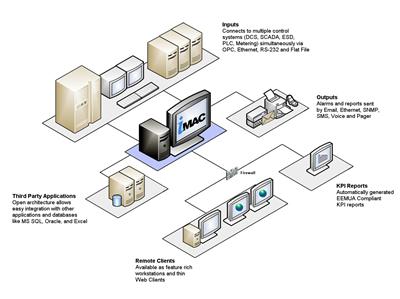Australian & New Zealand Distributors for:

IMAC
- Overview
- Sentinel
- Additional Modules
- Sentinel Lite
- Xpert
- Xpert for Excel
- Custodian
- Services
- Customers
- Review
CBM Services
- CBM Overview
- Services Provided
- Vibration Analysis
- Infrared Thermography
- Ultrasonic Detection
- Oil Analysis
Links
IMAC
IMAC Overview | IMAC Sentinel | IMAC Sentinel Additional Modules | IMAC Sentinel Lite | IMAC Xpert | IMAC Xpert for Excel | IMAC Custodian | IMAC Services | Customers | Review
IMAC Sentinal
Comprehensive Alarm Handling
IMAC Sentinel is a powerful yet easy to use software package which is adopted
by many large
multi-national blue-chip companies World Wide. Click here for
a list of some of IMAC’s current users around the World.
It is designed to accept data from multiple devices (e.g. DCS, SCADA, PLC etc.). The data is logged in a secure format on the hard disk and displayed to the users in real-time. Having captured the data IMAC Sentinel allows you to view all stored alarms and events instantly. Frequency Analysis and Alarm Rate monitors identify nuisance and chattering alarms as well as trending alarms against operator workload.
Key Features
• Connects to multiple control systems simultaneously via OPC, Ethernet,
RS-232 and Flat File.
• Replaces any alarm or screen dump printer, including Postscript
and PCL.
• Performs powerful SQL search queries.
• Open architecture integrates easily with other packages such as MS SQL,
Oracle and Excel.
• Automatically archives data for long term storage.
• Secure database complies with 21 CFR
Part 11.
• Fully configurable real time viewer.
• Web enabled.
IMAC Sentinel takes the raw data from your control systems and transforms it into useful information immediately with little configuration and no changes to your existing systems. What’s more IMAC Sentinel is not vendor specific, each of the inputs are configured separately so for example, some can be configured for Honeywell while others for Foxboro.
Sample Movie |
Screenshots |
IMAC Sentinel Functionality
IMAC Sentinel adopts a client/server architecture allowing both feature rich and thin clients to be deployed around the network all having real-time access to the data. The Sentinel Server connects to your devices and logs the data to its hard disk. The Sentinel Clients are then used to view and analyse the data.
Real Time Viewer
IMAC Sentinel’s unique interface allows all configured inputs to be viewed on screen at the same time. Analysis, including searching and alarm frequency distribution can then be quickly and easily performed on this data. No matter what analysis or monitoring is being carried out the real time data is always visible on screen.
Searching
There are several search methods available. These include a simple ‘type and go’ option where you enter your search criteria and IMAC Sentinel shows you all messages that match that criteria. You can then expand on your search results to see the alarms and events that occurred before and after a particular alarm, useful in fault finding. There is also a customisable SQL option where you can write your own search queries. Finally a real-time option which automatically runs a pre-defined search query every minute and displays the search results in real-time.
Standard |
Advanced |
Real Time |
|
|
 |
 |
Exporting Data
Any alarm, event, report or screen dump logged by IMAC Sentinel can be printed or exported to plain text files, word documents or database tables. In addition ODBC functionality allows data to be exported in real-time to 3rd party software packages such as Microsoft Excel and Oracle. This enables IMAC Sentinel to populate a database, spreadsheet or application with any message logged to the system.
Screen Dump Capture
IMAC Sentinel has the ability to handle graphical screen dumps sent from control systems. When a screen dump is received it is automatically converted and saved as a JPEG. This is then displayed in the relevant window on the screen. It can automatically print this image to the default Windows printer, regardless of its make and model.
Sample Honeywell Screen Dump |
Sample Postscript Screen Dump |
 |
 |
Alarm Prioritisation and Filtering
Any alarm or event logged by IMAC can be tagged as a priority alarm. This automatically changes the colour of that message. Searches and filters can be applied to certain priorities of messages making it easier to identify problems. In addition, any one of these messages can be copied or moved to another window on the screen, for example you could separate all the alarms and operator actions, or copy all the critical alarms to another window.
Alarm Analysis
IMAC Sentinel provides two types of alarm analysis, Frequency and Alarm Rates. Frequency Analysis is used to show which alarms and events are occurring most often. This can help identify nuisance or chattering alarms.
The Alarm Rates function counts all alarms over any time period, displaying the results as a graph and table. It is possible to overlay graphs to show operator actions as well as alarms. This quickly shows the operator workload superimposed on top of the alarm rates.
All reports generated can be configured to run automatically multiple times a day.
Frequency Analysis |
Alarm Rates |
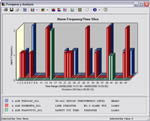 |
 |
IMAC Sentinel has many more standard features including automatic report printing, inhibited alarm trackers and dual redundancy support. It also has a complete range of add-on modules offering additional functionality including automated backups and SMS text alerts. More
IMAC Sentinel can be enhanced further by using IMAC
Xpert, adding a real-time, on-demand analysis tool which can be used
to rationalise alarms ensuring optimum plant efficiency.
IMAC Sentinel can easily be deployed around your site. Click the image
below to see the full size connectivity diagram.
Contact us at [email protected] to arrange a demonstration.